v7.0 [Jun 13, 2018]
When selecting another map from the preferences, the selected map will be applied immediately, also to already open maps.
v6.5 [Jan 12, 2017]
- Added a new feature in supporting your TomTom Rider 40/400/410 or similar device: it is now possible to have the favorites on MyDrive automatically synchronized with your Tyre favorites.
- Changed some startup functions. If you have not activated the MyDrive functions, the startup should be faster than it was after the previous update.
- Fixed a bug in opening the TomTom favorites as Tyre favorites.
- Some language corrections.
- Fixed a small bug in the drag and drop function of the waypoints’ list.
v6.4 [Sep 3, 2013]
- Tyre is now able to communicate with the Interphone GPSBike system.
Just connect your Interphone GPSBike system to your computer and Tyre will switch to Interphone mode. That means that the Tyre menu will be adapted according to the needs of the Interphone system. Copying a route to the Interphone GPSBike device is very easy: just select ‘Copy’ from the ‘Interphone’ menu. When you copy a route to the device, Tyre will do it in the proper format (which is the KML format). Manipulating files on the device is easier than ever before: just select ‘Open’ or ‘Delete’ from the ‘Interphone’ menu.
- If you want to display all available gas stations on the map, you can select ‘All’ from the menu (‘View’ > ‘Overlays’ > ‘Gas stations’ > ‘All’). Tyre will become a slow starter and for each map it will consume more time to show all elements. Unselecting the ‘All’ option, will restore the previous situation for selected and unselected gas stations. (Note: this option is only available for Tyre Professional.)
- An option has been added to the library: on selecting folders from your computer, you can select and deselect your profile folders from the list.
- There was a bug in saving the route preferences for Tyre Route Files (TRF), when the file was empty. It caused an error message. The bug is gone now.
v6.2 [Mar 9, 2013]
- It is possible to simulate an itinerary by using route tracks. They will be displayed on you screen as a lot of POI that make a route line together. Also handy for people who don’t like the fact that TomTom devices don’t have the option to disable recalculating the route. The only thing you will miss using this feature, is the lack of route instructions. This new feature is available from the ‘TomTom’ menu: select ‘Route tracks’. For those of you who don’t use the Tyre Professional version yet, you have a good reason to do that now, because this feature is only available for Professional users.
- In addition to the previous note: if you have a TomTom Nav3 device, Tyre will detect it when you connect it to your computer.
- A new button has been added on the left of the map. It can be used to suppress popup windows that appear on creating and editing waypoints. On creating waypoints, this function will only affect those waypoints that are created by double clicking on the map.
- Sending emails could be a problem in the 64bits version of Tyre: a 64bits application is not able to use the 32bits Windows MAPI (email) functions. This means for example, that people with a 64bits version of Tyre and a 32bits version of Microsoft Office on one computer, got an error message. We have found a workaround to handle this situation. The workaround will help most users who got the error message.
- The number of people with Garmin devices who like to use Tyre, is growing. We got an increasing number of emails from people telling that they were not able to open *.gdb files from within emails. Apparently they associated *.gdb files with Tyre, and Tyre was not prepared for that much enthusiasm yet. But now it is: you can open *.gdb files that come as attachments with emails directly.
- Maybe you want to store your favorites in a Dropbox folder: that is handy, because you will be able to use the same favorites on all your computers. Maybe there some other reason to select a folder that is different from the default one. No matter what reason you have, you can select your own favorites’ folder now:
a. Click the button (with the folder image) to the right of the favorites list.
b.You will see the familiar window to select one of your favorite groups.
c. The window has a new button in the lower left corner: it comes with a folder image.
d. Click the new button, and you will be able to select any folder that you like.
- There was a bug, causing an error message when dragging a waypoint to another location inside the list. The bug is gone.
v6.1 [Aug 31, 2012]
- Displaying a route overlay using the search window, has improved: Tyre will zoom the map to display the full route.
- Since the last update there was a small bug. On opening a file with just one waypoint, there was an error message, saying ‘Tprogressbar property out of range’. The bug is gone now.
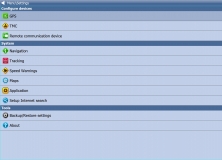
Create and follow your routes while travelling with a high level of accuracy.